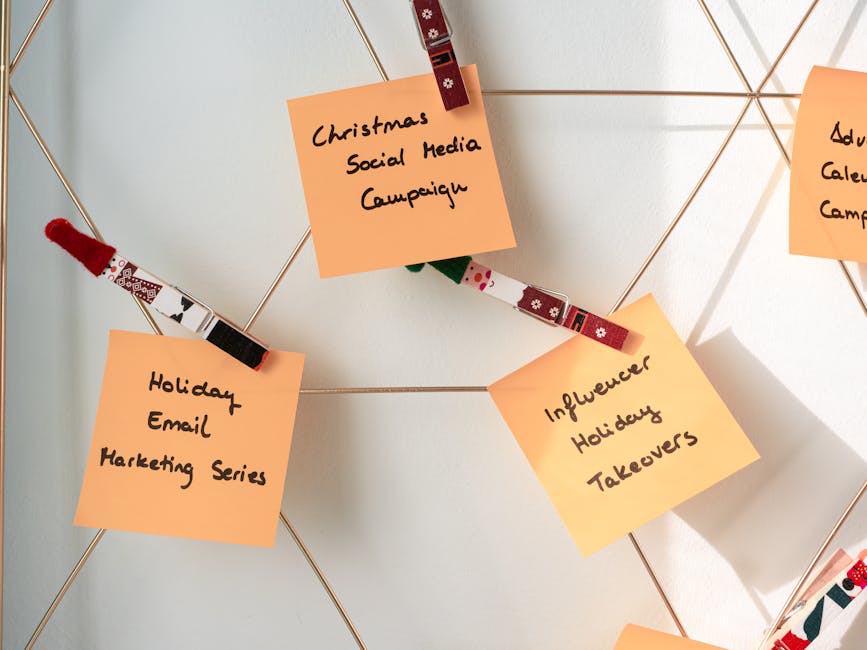How to Set Up Email Marketing Automation in WordPress Using FluentCRM and MailPoet
Introduction
Email marketing automation has become a critical strategy for B2B enterprises aiming to nurture leads and drive conversions. For companies using WordPress, automation offers a practical way to engage prospects at scale while reducing manual workload. Yet, many enterprise marketers face roadblocks such as integration complexity, compliance requirements, and the need for measurable results. This is where WordPress-focused tools like FluentCRM and MailPoet stand out. Both offer no-code marketing automation in WordPress, enabling IT and marketing teams to deploy sophisticated workflows without custom development.
This article guides you through implementing email marketing automation in WordPress using FluentCRM and MailPoet. You will learn how to set up these tools, segment your audience, build drip campaigns, and apply email deliverability best practices. We will reference practical examples from WPBeginner and MailPoet to help you move from theory to execution. By the end, you will see how a WordPress CRM plugin and integrated email tools can help your team run compliant, effective campaigns that support business growth.
1. Understanding Email Marketing Automation in WordPress
Email marketing automation enables your team to send targeted, timely communications based on user behavior and lifecycle stage. On WordPress, this means using plugins that connect directly to your website data and user actions. With a wp-crm system and marketing automation plugin, you can trigger emails when leads sign up, engage with content, or reach certain milestones. Automation saves time, reduces manual errors, and allows for precise segmentation and personalization. For enterprises, this translates to higher engagement rates and a measurable impact on pipeline velocity.
WordPress offers a growing ecosystem of marketing automation tools. Solutions like FluentCRM and MailPoet allow marketers to build, schedule, and analyze campaigns from the WordPress dashboard. No-code workflows mean your team can launch sophisticated campaigns without relying on IT for each update. For a broader look at available tools, see 18 Must-Have WordPress Marketing Automation Tools and 10 Best WordPress Marketing Automation Tools.
2. Overview of FluentCRM and MailPoet
FluentCRM is a native WordPress CRM plugin designed for contact management, list segmentation, and workflow automation. It integrates with major form plugins, e-commerce tools, and membership platforms, making it ideal for enterprises with complex user data.
MailPoet, on the other hand, specializes in WordPress email marketing and newsletter automation. It handles email creation, scheduling, and deliverability from within the WordPress admin. MailPoet’s built-in email sending service helps improve inbox placement and supports compliance with anti-spam regulations.
Both plugins are built for no-code marketing automation in WordPress. They give teams control over data, reduce reliance on third-party SaaS tools, and support GDPR and other compliance needs. For a step-by-step guide to setup, visit the Beginner’s Guide to WordPress Email Marketing Automation.
3. Benefits of Using FluentCRM and MailPoet for Enterprise Marketers
Deploying FluentCRM and MailPoet together allows enterprise teams to:
- Centralize contact management: Keep all customer and prospect data within your wp-crm system, reducing data silos and improving accuracy.
- Automate lead nurturing: Use WordPress drip campaigns and behavioral triggers to move leads through the funnel automatically.
- Increase campaign ROI: Track engagement and conversions directly in WordPress, allowing for rapid iteration and data-driven decisions.
- Enhance compliance: Manage consent, preferences, and opt-outs natively, supporting strict regulatory requirements.
- Reduce IT overhead: Set up and adjust automations without custom development or external consultants.
For B2B companies with established IT infrastructure, these benefits support the goals of efficiency, scalability, and risk reduction. FluentCRM and MailPoet also make it easier to align marketing with IT and compliance stakeholders, a common challenge in regulated industries.
4. Key Features to Leverage: List Segmentation, Drip Campaigns, and Deliverability
List segmentation is essential for personalizing outreach and improving engagement. Both FluentCRM and MailPoet allow you to create dynamic segments based on user attributes, behaviors, or custom fields. For example, you can target IT managers interested in compliance updates or send product demos to leads from the finance sector.
WordPress drip campaigns help automate lead nurturing. With FluentCRM setup, you can build sequences that deliver content over time, such as onboarding emails or educational series. MailPoet supports similar workflows, making it easy to deliver timely, relevant information that moves prospects closer to conversion.
Deliverability is a common concern for enterprise marketers. MailPoet’s dedicated sending service and built-in analytics help maintain high inbox placement. Following email deliverability best practices in WordPress—such as using authentication (SPF, DKIM), cleaning lists, and monitoring engagement—protects your sender reputation and ensures campaigns reach decision-makers. For practical tips, see Email Marketing Automation – More Revenue with Less Work.
These features, when used together, give B2B marketers the tools to run targeted, compliant, and effective email campaigns entirely from WordPress. For a comprehensive overview of automation workflows, check The Ultimate Guide to Marketing Automation on WordPress.
Setting Up Email Marketing Automation with FluentCRM and MailPoet
1. Setting Up FluentCRM in WordPress Admin
Begin by installing the FluentCRM plugin from the WordPress plugin repository. Navigate to Plugins > Add New, search for “FluentCRM,” and click Install Now, then Activate. Once active, access the FluentCRM dashboard from the WordPress admin sidebar.
The fluentcrm setup process includes connecting your email service provider or SMTP server to ensure reliable email delivery. FluentCRM supports popular SMTP plugins like WP Mail SMTP, which improves email deliverability in WordPress. Configure the general settings, including your sender name and email address, to match your brand identity.
2. Configuring MailPoet for Email Campaigns
Next, install the MailPoet email marketing plugin similarly via Plugins > Add New. Activate it and access its dashboard. MailPoet is designed to handle both email creation and automated sending directly within WordPress.
Configure MailPoet by setting up your sending method. You can use MailPoet’s own sending service or connect an SMTP provider for higher deliverability. Set your default sender information and branding options. Establish subscription forms and connect them to your contact lists to capture leads directly on your site.
3. Creating and Managing Contact Lists and Segmentation
Both FluentCRM and MailPoet allow you to create segmented contact lists, which are vital for targeted campaigns. Segmentation helps deliver personalized content based on user behavior, purchase history, or demographics.
In FluentCRM, navigate to Contacts > Lists to create new lists. Use tags and custom fields to segment your audience efficiently. For MailPoet, access Subscribers > Lists, and organize your contacts similarly.
Segmentation enables you to run precise wordpress drip campaigns, sending emails at the right time to nurture leads. For example, segment contacts who downloaded a whitepaper versus those who attended a webinar, then tailor your messaging accordingly.
4. Building Drip Campaigns to Nurture Leads
Drip campaigns automate a sequence of emails to guide leads through the buyer journey. FluentCRM offers a visual automation builder where you can set triggers such as form submissions, tag additions, or link clicks.
To create a drip campaign in FluentCRM:
- Go to Automations > Add New.
- Choose a trigger, such as when a contact subscribes to a list.
- Add email sequences with delays (for example, send a welcome email immediately, then a follow-up after three days).
- Use conditions to branch workflows based on user actions.
MailPoet also supports drip campaigns with its automated emails feature. You can set up welcome emails, post-notification emails, or custom sequences linked to user actions on your WordPress site.
5. Best Practices for Email Deliverability and Compliance
Maintaining high deliverability rates is crucial. Use authenticated sending methods like SMTP or third-party services. Both FluentCRM and MailPoet offer integration options that support this.
Follow these email deliverability best practices wordpress:
- Verify your domain with SPF, DKIM, and DMARC records.
- Keep your email lists clean by removing inactive subscribers regularly.
- Personalize emails to improve engagement and reduce spam complaints.
- Include clear unsubscribe links to comply with GDPR and CAN-SPAM regulations.
6. Practical Tips and Examples from WPBeginner and MailPoet
WPBeginner provides a comprehensive guide that shows how to combine FluentCRM and MailPoet for effective email marketing automation. It highlights how to set up forms, segment lists, and launch drip campaigns without writing any code, making it ideal for marketers seeking no-code marketing automation in WordPress.
MailPoet’s own blog offers insights on increasing revenue with email automation. It emphasizes automation workflows that reduce manual tasks and improve lead nurturing, showing examples of how automated sequences can boost engagement.
In Summary
Setting up email marketing automation in WordPress using FluentCRM and MailPoet provides enterprise marketers with powerful tools to nurture leads and increase conversions. The process starts with installing and configuring each plugin to handle contacts, sending methods, and branding.
Effective wordpress crm plugin features like list segmentation and wordpress drip campaigns allow marketers to deliver personalized messages at scale. Automation workflows reduce manual effort and improve engagement by sending timely, relevant emails.
Following email deliverability best practices wordpress ensures your messages reach inboxes and comply with legal standards. Leveraging these no-code solutions enhances operational efficiency and marketing ROI without requiring extensive technical resources.
For enterprise teams aiming to advance their digital marketing, combining FluentCRM and MailPoet strikes a balance between robust functionality and ease of use. These tools integrate smoothly within WordPress, complementing existing systems and supporting scalable growth.
To explore more about marketing automation options on WordPress, resources like the 18 Must-Have WordPress Marketing Automation Tools and the Ultimate Guide to Marketing Automation on WordPress provide valuable overviews and comparisons.